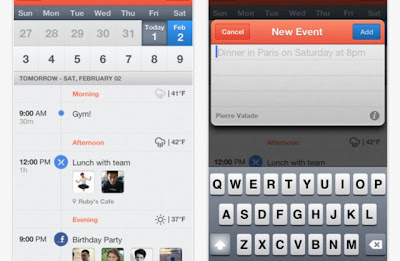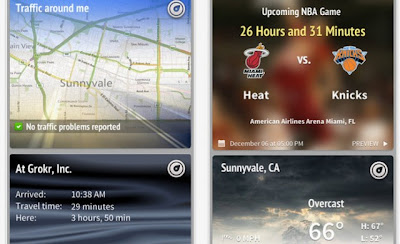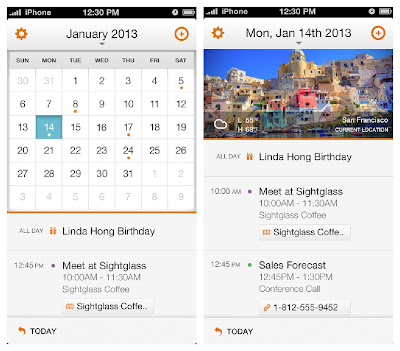Adobe mobile Photoshop strategy has so far kept more heavyweight editing to tablets with Photoshop Touch, and left the iPhone with Photoshop Express. But today the company has officially released Photoshop Touch for iPhone and Android smartphones, which inherits virtually all of the functionality of the more powerful tablet app, with an interface tailored to the smaller screens.
Photoshop Touch for phones brings layers (which decrease to three if you’re editing at max resolution), the popular Scribble Selection feature which lets you use imprecise finger selection to pick out precise parts of a picture, and also carries over all the filters, paint strokes sharing and other components that make up Photoshop Touch. There’s also the unique Camera fill feature that allows a user to fill in a layer in their creations using their device’s camera. Projects from the phone version can be synced and edited using Photoshop on either tablets or the desktop, too, thanks to Adobe’s Creative Cloud service.
Clearly a lot of attention was paid to making sure that the functionality of Photoshop Touch was not lost in translation as the app was redesigned for smaller-screen devices, but I asked Photoshop Product Manager Stephen Nelson about whether or not we might see more differences introduced into the phone and tablet versions (which sell as standalone apps rather than as a single universal piece of software) down the road.
"One advantage of having them as separate apps is we do have the flexibility for the two products to diverge slightly," he said. "And diverge in a way that’s appropriate for the context and the device. You’ll notice a few things that are different already about the phone version, just to fit a smaller screen, but I could see it continuing to evolve slightly differently on the phone compared to the tablet."
Photoshop Touch is priced at US $4.99 on the Apple App Store and Google Play, and is available for iPhone 4S or later, 5th gen iPod touch or Android phones running Ice Cream Sandwich (4.0) or later. If you’re a photographer, mobile or otherwise, and want some powerful editing tools in your pocket, this is definitely a worthwhile upgrade from Photoshop Express.
About Author: Stuart is professional content writer in Arth I-Soft and write contents on Latest updates about iPhone, iPad and Android apps. Arth I-Soft is best iPhone app development company in India offers great application development solutions for all mobile OS. Follow me on Twitter @arthisoft
Photoshop Touch for phones brings layers (which decrease to three if you’re editing at max resolution), the popular Scribble Selection feature which lets you use imprecise finger selection to pick out precise parts of a picture, and also carries over all the filters, paint strokes sharing and other components that make up Photoshop Touch. There’s also the unique Camera fill feature that allows a user to fill in a layer in their creations using their device’s camera. Projects from the phone version can be synced and edited using Photoshop on either tablets or the desktop, too, thanks to Adobe’s Creative Cloud service.
Clearly a lot of attention was paid to making sure that the functionality of Photoshop Touch was not lost in translation as the app was redesigned for smaller-screen devices, but I asked Photoshop Product Manager Stephen Nelson about whether or not we might see more differences introduced into the phone and tablet versions (which sell as standalone apps rather than as a single universal piece of software) down the road.
"One advantage of having them as separate apps is we do have the flexibility for the two products to diverge slightly," he said. "And diverge in a way that’s appropriate for the context and the device. You’ll notice a few things that are different already about the phone version, just to fit a smaller screen, but I could see it continuing to evolve slightly differently on the phone compared to the tablet."
Photoshop Touch is priced at US $4.99 on the Apple App Store and Google Play, and is available for iPhone 4S or later, 5th gen iPod touch or Android phones running Ice Cream Sandwich (4.0) or later. If you’re a photographer, mobile or otherwise, and want some powerful editing tools in your pocket, this is definitely a worthwhile upgrade from Photoshop Express.
About Author: Stuart is professional content writer in Arth I-Soft and write contents on Latest updates about iPhone, iPad and Android apps. Arth I-Soft is best iPhone app development company in India offers great application development solutions for all mobile OS. Follow me on Twitter @arthisoft